Introduction
Working with Laravel is amazing it feels magical but sometimes you get stuck in those magics Laravel is doing for you behind the scene. one of them is when you create a migration, Laravel automatically adds the migration file to composer’s auto-loader.
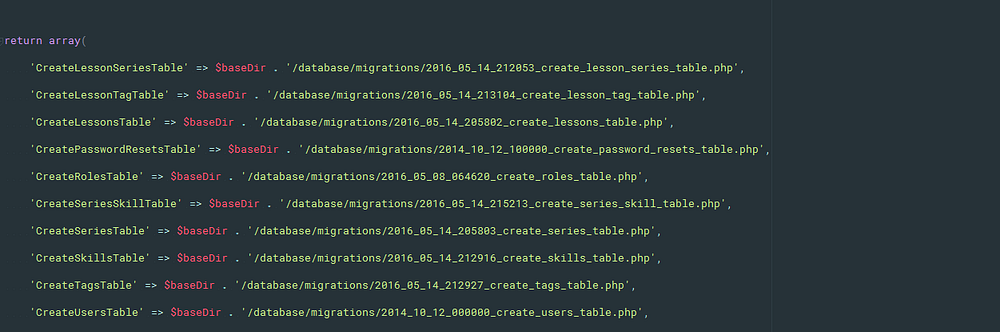
If you decide not to use the migration you just created and you want to delete it. Wait… if you did that you will get an error next time when you run
$ php artisan migrateHere is how the error looks like

the quick fix to this issue is run the the following command
composer dump-autoload
It will remap the classes in you /database directory and will remove all the non-existent files.
Here is how i did that
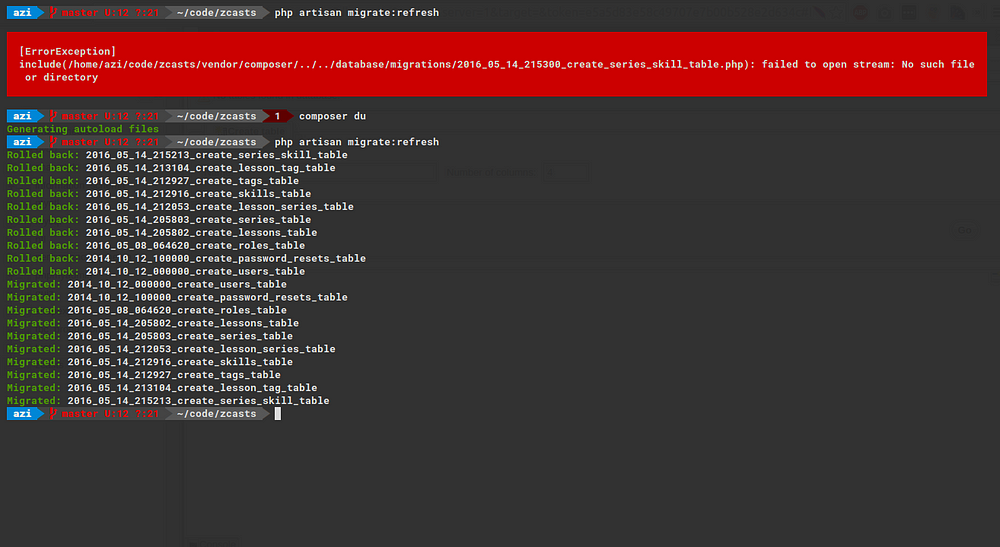
Thanks,
Follow me on Twitter : @azibaloch



