Introduction
When I start learning a new tool or an application, I find it useful to start with a clean slate, so before we talk of anything else, let’s first understand What WordPress is?
What is WordPress?
WordPress is often perceived as a simple blogging application but in reality it’s so much more and it has grown into a full-fledged Content Management System, that powers millions of websites all over the world.In other words we can say that WordPress powers everything.
In other words, we can also say that WordPress is a simple yet useful web publishing tool.
WordPress is free & open-source, meaning it developed by the people who use it.WordPress is created in 2003 & in its 13 years of history, over 170 featured updates have been released. According to the Web Technology Survey;
WordPress is used by approximately 26.4 % of all the websites on the internet & approx 59.5 % of some of the popular content Management systems
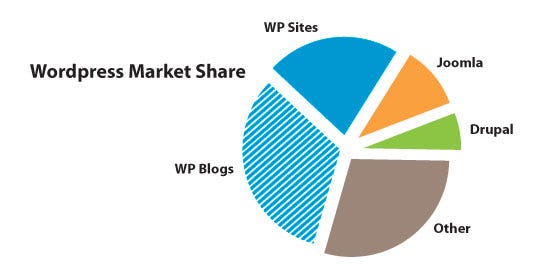
So we can say that, WordPress is a popular Web Creation tool. To give you an idea of just how diverse the WordPress universe really is, take a look at some of the featured sites running WordPress.
WordPress has become a popular platform for businesses because its easy to change the appearance of the site with few clicks. It’s also used by a lot of Educational Institutions as well, because WordPress allows so much flexibility within.
Which WordPress are you taking about?
Now, i have seen this confusion among most of the beginners starting with WordPress, now before we get going, let me clear out this confusion between
WordPress
WordPress.org
WordPress.com
So, let’s start explaining from the top.
WordPress is the application itself, it’s free, open-source and can be downloaded and installed on any standard web server
WordPress.org (Visit Site) is the website from which you can download WordPress, the application. This is also the place where you can find and download themes & plugins, moreover the user forum and documentation on how to use WordPress.
WordPress.com (Visit Site) is the cloud hosted service that runs WordPress, where you can setup your free blog or website without having to worry about the web servers or updates and security. So if you’re looking for an hassle-free way to start blogging or to make a basic website, then this is the place to visit.
The term confusion I mentioned earlier comes when people say such as They have a WordPress.org site, but what they mean to say is they have a self-hosted WordPress site.
Which option is right for you?
Choosing what option is right for you, a Self-Hosted WordPress site or one hosted on a Cloud Server is the matter of mapping out your needs for your site and where you want to take it in the future. But the great thing I like about WordPress is whatever decision you make does not has to be final. For instance you can build a site on WordPress.com and then move it to the Self-Hosted solution and vise-versa. WordPress is incredibly flexible in all aspects even when it comes to how its hosted.
Deciding what option is best for you depends upon the assessment of what you need and what’s available, but like I said you can always switch around if you feel like your original choice was not the right one.
Conclusion
In the next article, we’ll be moving forward to understand the WordPress’s environment more closely, so stay in touch.
If you liked my article, please don’t forget to click on the heart button below or if you have any questions, feel free to ask. You can also follow me on Twitter.



